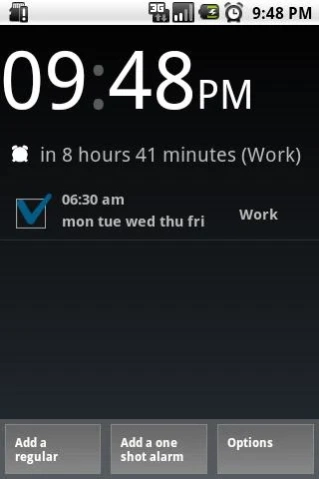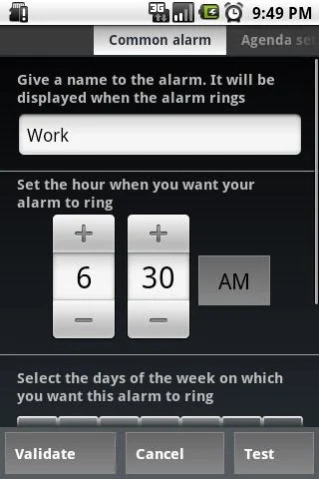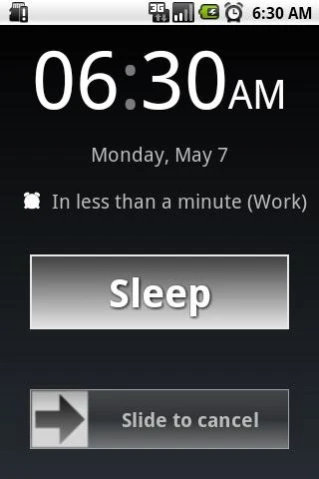MRKAlarmEX 20130418a
Free Version
Publisher Description
MRKAlarmEX - An alarm clock with Google Calendar integration and sleep periods set up.
This application was created to bring you the best alarm clock ever.
It comes with all the common features you may be waiting from an alarm clock application, and adds some you will find nowhere else:
- Google Calendar linking: you will have the opportunity to create rulls that the application will follow based on your calendars entries, and have the alarm deactivated on days off, ringing sooner if you have a meeting, etc
- Auto silence on given times: when you are working, the phone may be silenced (or put to plane mode, have its sound lowered, put to vibrate mode, etc) while you are sleeping
- Ring when battery goes down: if you forgot to plug your phone, you will be assured not to be late for work
/! If you have any problem you can reproduce, please activate the debug mode in the options and contact me
If you like this application, please consider bying the "donate" version.
About MRKAlarmEX
MRKAlarmEX is a free app for Android published in the System Maintenance list of apps, part of System Utilities.
The company that develops MRKAlarmEX is Malrok. The latest version released by its developer is 20130418a. This app was rated by 1 users of our site and has an average rating of 5.0.
To install MRKAlarmEX on your Android device, just click the green Continue To App button above to start the installation process. The app is listed on our website since 2013-04-18 and was downloaded 5 times. We have already checked if the download link is safe, however for your own protection we recommend that you scan the downloaded app with your antivirus. Your antivirus may detect the MRKAlarmEX as malware as malware if the download link to com.mrk.mrkalarm is broken.
How to install MRKAlarmEX on your Android device:
- Click on the Continue To App button on our website. This will redirect you to Google Play.
- Once the MRKAlarmEX is shown in the Google Play listing of your Android device, you can start its download and installation. Tap on the Install button located below the search bar and to the right of the app icon.
- A pop-up window with the permissions required by MRKAlarmEX will be shown. Click on Accept to continue the process.
- MRKAlarmEX will be downloaded onto your device, displaying a progress. Once the download completes, the installation will start and you'll get a notification after the installation is finished.